Extension : Cowboy Dash pour Google Chrome
Version : 10.0.4
Proposé par : https://webgameapp.com
Présentation
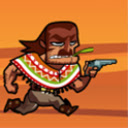 Avez-vous jamais eu envie d'être un cow-boy sur son cheval pour chasser les ennemis vers le bas? son monde cruel besoin d'une…Do you ever want to be a Cowboy riding his horse to hunt enemies down? In this game, you have a chance to become one, go hit the Play button, choose your gun and start shooting. This cruel world needs an end, this can't go any longer like this. These monsters don't know what surrendering is so you gotta put the kibosh on. Do not forget that the game gets more difficult as you progress further, so you should keep an eye on every single object that comes to your screen, have fun and please enjoy!
Avez-vous jamais eu envie d'être un cow-boy sur son cheval pour chasser les ennemis vers le bas? son monde cruel besoin d'une…Do you ever want to be a Cowboy riding his horse to hunt enemies down? In this game, you have a chance to become one, go hit the Play button, choose your gun and start shooting. This cruel world needs an end, this can't go any longer like this. These monsters don't know what surrendering is so you gotta put the kibosh on. Do not forget that the game gets more difficult as you progress further, so you should keep an eye on every single object that comes to your screen, have fun and please enjoy!
The most popular games are now on the new tab! All you should do is add the game and enjoy it. The magical world of games are waiting you.
HOW TO USE
To install the extension and play Cowboy Dash, simply click ''Add'' on Chrome.
You can also click the play button in the new tab and play the game.
NEW TAB THEME FEATURES:
Weather condition
Time and date
Notebook
Popular games icon in upper right corner
Search bar
Social media links
HOW TO REMOVE:
1. Click on the icon given in the upper right-hand side of your Chrome browser.
2. Go to the “settings”.
3. Click on “extensions”.
4. Find the extension that you want to uninstall.
5. Click on the trash can icon to the right of “enable”, when you find the extension you want to remove.
6. The extension is removed.
You can contact with us at [email protected] and share your thoughts and problems.